We will make a bold promise:
You don’t need to spend a fortune on the best SEO optimization tools to land on the first page. In fact, we’re willing to say… you can get at least half the value of most paid tools just by combining these SEO tools. Seriously. You’d be surprised how far you can go using these five FREE tools. And, to make things even actionable, we’ve added a simple example of a demo brand for each seo software (so you can see exactly how to apply them for your own company).
Now, without further ado, let’s talk about the first tool:
Contents
1. Google Search Console
Writing a blog about the best SEO optimization tools and not including Google Search Console? Nope, not happening.
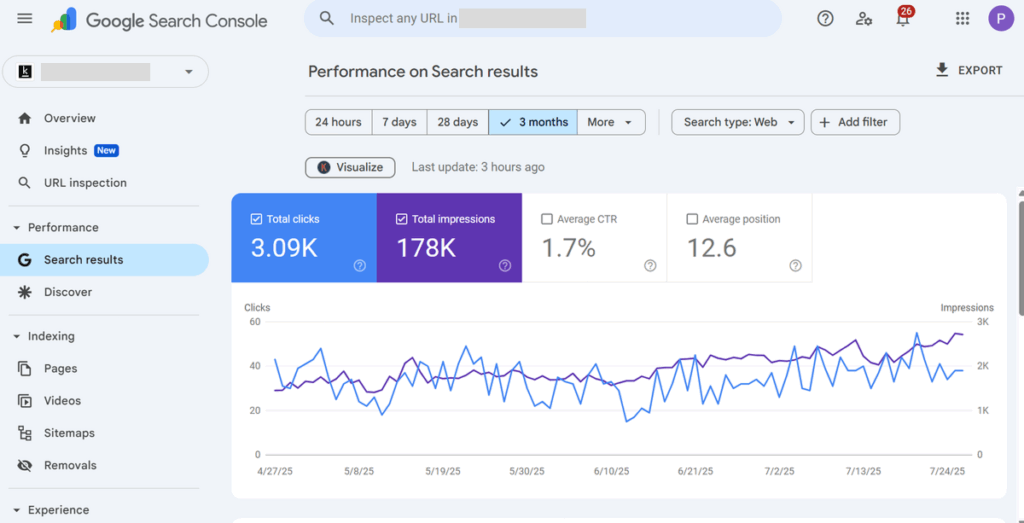
What Google Search Console Is Used For?
GSC packs in so many features, we could probably build an entire course around it. But anyway, at its core, it shows how often your pages appear in search results, what keywords people are using to find your site, and whether your content is getting indexed (or quietly ignored) by Google. On top of that, it can do basic technical SEO audits to find broken links, mobile usability glitches, and crawl errors… even before they start dragging down your rankings.
How EdTech Can Use Google Search Console (Simple Example)
Let’s say you own an EdTech company and you’re publishing blogs like “Best Coding Courses for Teens” or “How to Crack JEE 2026.” Inside the GSC Performance Report, you may notice the keyword “How to Crack JEE 2026” getting lots of impressions… but not many clicks. What does that mean? It means, perhaps, your blog title or meta description isn’t enticing enough to make users click. So what should you do? Simple, tweak the title and description for seo by making them more interesting and click-worthy so that the right audience actually reads your content.
Now, onto the next tool in our list…
2. Ubersuggest
Neil Patel acquired Ubersuggest and turned it into one of the best SEO optimization tools out there… especially for beginners and small businesses. Plus, the free plan offers plenty, and the paid version still costs less than tools like Ahrefs or SEMrush.
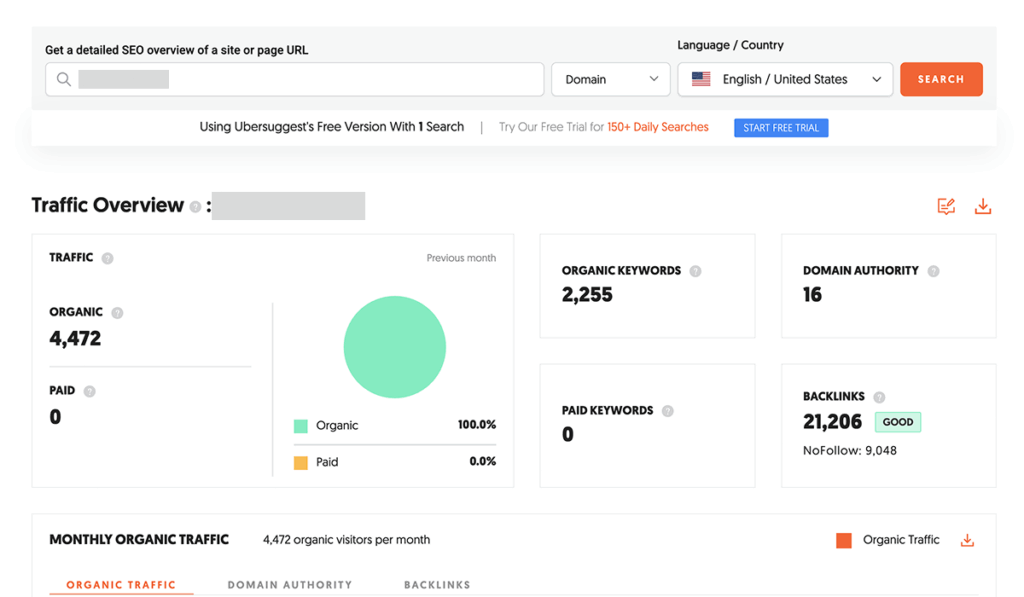
What Ubersuggest Is Used For
You can use this tool for keyword research to understand search intent, quick site audits to spot SEO issues that might be holding your site back, and even to spy on what your competitors are ranking for… so you can build a smarter SEO strategy around it. Plus, it also shows keyword ideas, search volume, keyword difficulty, and even CPC data if you’re running ads.
How eCommerce Brands Can Use Ubersuggest (Simple Example)
Let’s say an eCommerce brand is selling home decor. They can use Ubersuggest to find long-tail keywords like “budget wall art for living room.” So by spotting such low competition keywords and analyzing what competitors are ranking for, they can plan blog content, optimize product description pages, and even target featured snippets to attract high-intent shoppers.
Quick Tip:
If you add the Ubersuggest extension to your browser, you’ll get details for Google and YouTube SEO – all without having to switch tabs or open new windows.
3. Answer The Public
Yet another free tool backed by Neil Patel… but this one isn’t about keyword volume or competition. It’s all about planning and creating seo-content strategies.
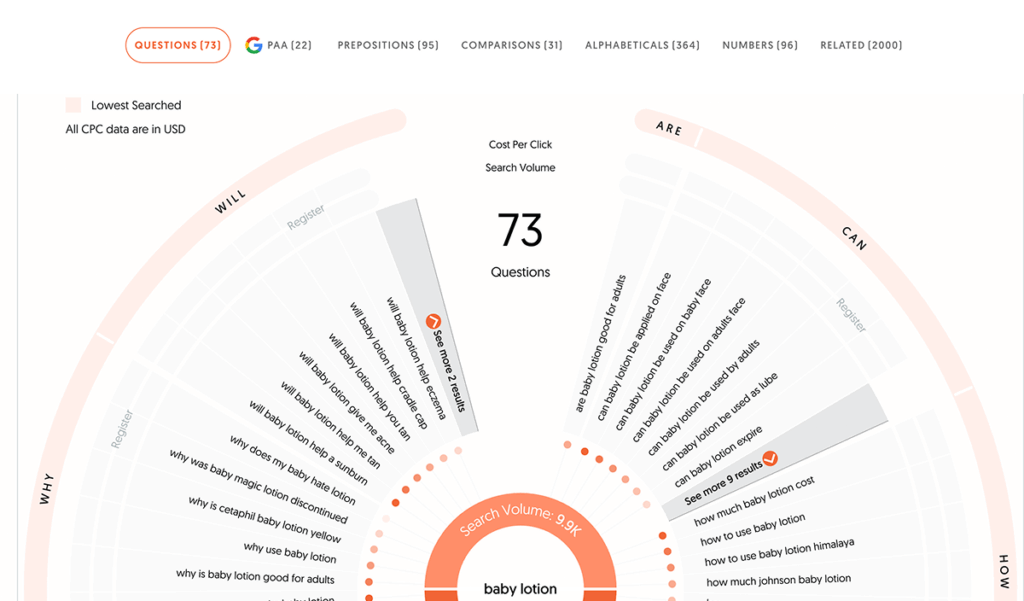
What AnswerThePublic Is Used For?
AnswerThePublic is a go-to when you’re having brain fog and you’ve got no clue what to write next. Just pop in your brand-relevant keyword… and the tool pulls real-time search suggestions straight from Google which are sorted into clusters like:
- Questions (“how to,” “why does”)
- Comparisons (“vs,” “like”)
- Prepositions (“with,” “without”)
- Alphabeticals (search terms starting with each letter)
It helps you find trending phrases, common questions, and search patterns… so you build a content marketing strategy that actually serves what your audience wants to consume.
How Baby Care Company Can Use AnswerThePublic (Simple Example)
Let’s say you run a baby care brand and you’re creating content for new parents. So by using AnswerThePublic, you can find long-tail gems like “which baby lotion is safe for newborns” or “how often should I change diapers at night.” Such keywords are perfect for blog titles, product FAQs, or educational articles.
Pro Tip:You can take it a step further by pairing AnswerThePublic with Ubersuggest. Why? Because then you can check keyword volume and ranking difficulty… so you’re not just answering your audience’ questions, but also creating seo friendly content that ranks high on Google.
4. SeoQuake
SEMrush backs this tool, and it gives you quick SEO insights so you don’t need to log into any dashboard.
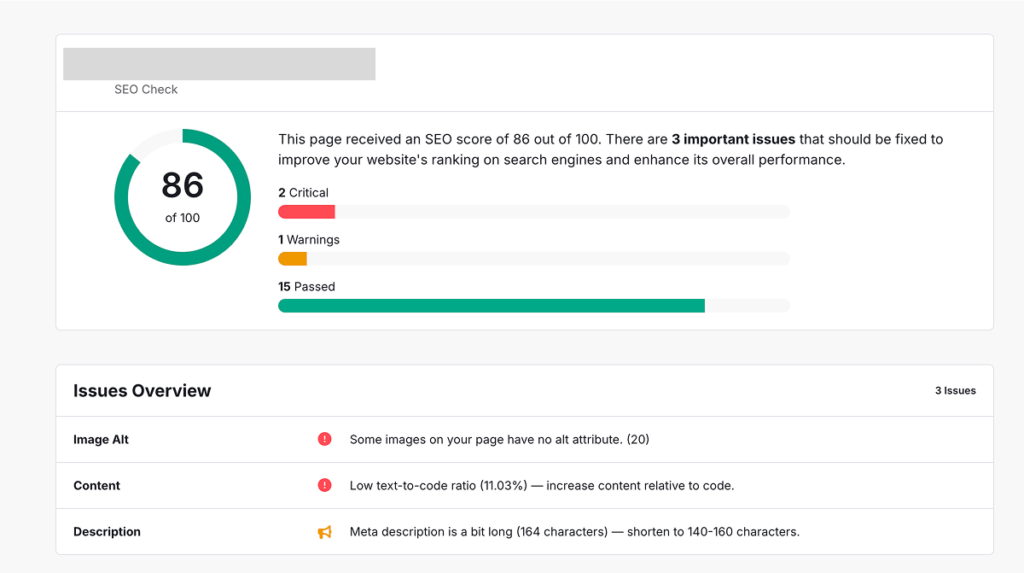
What SeoQuake Is Used For?
If you’re using this tool, then with just one click, you can:
- View meta info (title, description, and headers) to check content structure
- Check keyword density to spot overused or missing terms
- See index status on Google and Bing to know if a page is searchable
- Use SEMrush Authority Score to check domain strength
- Compare internal vs. external link counts for a quick link profile overview
What’s more? You can also compare multiple domains, check your website’s mobile compatibility, and get an edge when analyzing competitors right from the SERP. Simply hover over any link to see instant SEO metrics which help you spot ranking opportunities on the go.
How Law Firms Can Use SeoQuake Tool (Simple Example)
Let’s say a local law firm offers “startup legal services.” They can use SEOquake to scan top-ranking competitor pages for that keyword. Plus, it will also show if your competitors are using terms like “compliance,” “founder agreements,” or “IP protection” more frequently. Now, if you’re not writing blogs on these topics yet… you know what’s missing. Another thing is, this tool also shows whether competitors include the keyword in their meta titles and how many internal links they’re using. Again, you can use all this information to create a targeted SEO strategy.
5. Serprobot
SERPRobot is a free tool which shows your real-time Google rankings (and doesn’t even need a login).
What Serprobot Is Used For?
SERPRobot lets you check where your website ranks on Google for specific keywords. Just enter your domain and up to 10 keywords (no login required). And, the tool will then instantly display your current rankings and how you compare to your competitors.
How Skincare Brands Can Use Serprobot (Simple Example)
Let’s say you own a D2C skincare brand, then you can use Serprobot to monitor product pages like “vitamin C serum India” or even your homepage for brand keywords like “GlowSkin Naturals” to see how visible you are (i.e. your page and position ranking) in search pages when your audience searches for you.
How to Use All 5 Tools Together Like a Pro (Step-by-Step Workflow)
If you want to get the most out of these free tools, then don’t use them in isolation.
Instead, plug them into your full SEO process. Here’s how:
First, go to AnswerThePublic to find questions your audience is asking. Then plug the same into Ubersuggest to check keyword volume and difficulty. Next, open SEOquake to analyze top pages, the keywords they’re using, the meta tags, and how the internal links are structured. Make a note of everything… then create your content. Now, once your content goes live, go to Google Search Console to track impressions, clicks, and keyword performance so that you know what’s working and what’s not. Finally, use SERPRobot to get real-time Google rankings of your pages.
Together, these five tools make up one of the best SEO optimization tools workflows you can use… absolutely free
Conclusion: You Don’t Need Fancy Tools, You Need a Smart Strategy
You don’t need to spend a fortune on the best SEO optimization tools to compete. What you really need is a consistent strategy… and the knowledge to use the right (free!) tools the right way. Because the truth is: most people get stuck in the research phase or wait around for the “perfect” SEO setup. But results don’t come from planning… they come from doing.
So don’t wait. Pick one tool from this list. Try it out today. And build from there.
Myth Alert: Only Big Brands With High-Budget Can Crack SEO
Do you think only big-budget brands can crack SEO first-page rankings? Think again.
We’re a digital marketing agency in Bangalore, and we’ve helped startups and small businesses grow traffic and leads in competitive niches like legal tech, fintech, and D2C skincare. After all, at the end of the day, it’s not always about flashy dashboards or paid plans… it’s about knowing how to use the right tools at the right time.
Smart strategy > Expensive Software.
If you need help creating a complete SEO strategy or SEO-optimized content for your brand, get in touch with us.

