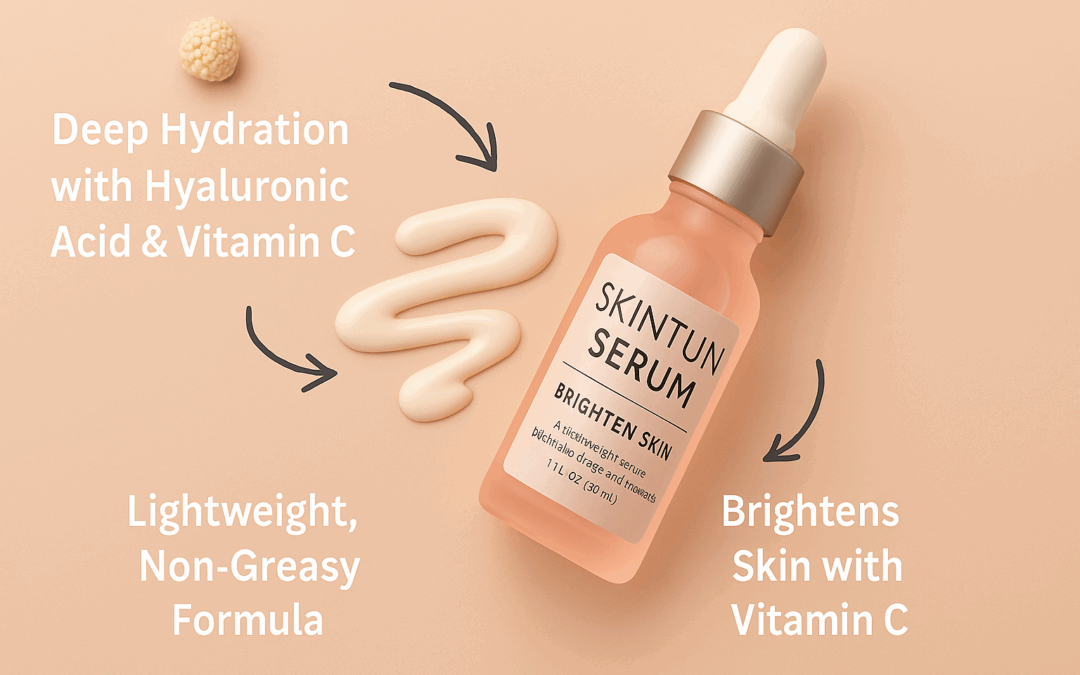You see the poster above? Try guessing how long it takes to create such posters from scratch. Thirty minutes? Forty minutes? Fifty minutes? Well, hold your breath. You can create such posters in as little as thirteen minutes if you use ChatGPT.
And here’s the surprising part:
Anyone can create such stunning posters. Even those who have zero clue of designing. Because all you need to do is follow the 4 simple steps of AI poster design we’ve shared below. And to make these steps super easy and actionable, we’re using a dummy skincare brand as an example. Plus, sharing ready-to-copy prompts for every step. For the most part, you’ll only have to read the steps and copy-paste the prompts.
Now, without further ado, let’s see how to generate AI images for free using ChatGPT.
Contents
1. Searching For Inspiration
Every design starts with inspiration. So, before writing prompts and creating posters, we need to find inspiration and reference images and feed them to ChatGPT.
Here’s how to do it: go to sites like Pinterest and Instagram. Search for ads related to your market. For example, for our skincare brand, we searched terms, like “skincare post”, and ‘beauty ads’. Type similar keywords related to your brand. And after a minute or two of searching, you’ll find a handful of interesting posters. Then? Save them and upload in ChatGPT with the following prompt.
=======
I’m sharing a few reference images below. Please study them carefully and use them as inspiration for future poster designs I’ll ask you to create.
Focus on these key aspects from the references:
- The layout style: clean, minimal, well-spaced compositions
- The overall mood: soft, calm, elegant, and premium
- The font style: modern, sans-serif fonts with a subtle, luxurious feel
Don’t copy the exact designs. Just use them to understand the visual direction I’m going for. When I give you future prompts, refer back to this style to keep the look and feel consistent.
=======
One more thing:
You don’t have to limit your inspiration just within your market. You can pick design and poster ideas from totally different markets, too. The point is to feed ChatGPT with unique and appealing designs which resonate with your brand. You can take it a level further by pointing out the specific design elements you like about your inspiration. This will let the ChatGPT know what kind of image you want and thus generate highly accurate results.
2. Product Image & Brand Guidelines
Now, you have to do two things in this step.
First, upload a clear picture of your product. For product photos, the best option is (undoubtedly) professional product photography. But if you’re on a tight budget, you can also use a phone with a good camera. Either way, ensure your product photo has a transparent background.
Second, explain your brand and corporate identity. That is, the typography, the fonts, the colour palette, the tone of voice, and all other kinds of visual and brand identity you use to represent your brand.
Once you have both ready, here’s the prompt you’ll need for the second step:
=======
I am sharing a clean product image below along with my brand details
Brand details:
- Typography: Bold, clean, and modern sans-serif font
- Brand Colors: Peachy-pink (hex: #F7D1C7) & Lavender (hex: #E6D8F3)
- Tone & Style: A clean and minimalist design
- Icons: Simple arrows or elements that complement the design.
- Background: Peachy-pink background
Next, I will give you the exact text for the heading, tagline, and bullet pointers copy for my poster. Then please design the final layout around the central product image. Keeping everything aligned with the brand’s guidelines.
=======
3. Generating AI Poster Designs
If we’re being honest, this is the longest step of all. But at the same time, it’s also the most interesting because here’s where you can get creative. You can tell ChatGPT exactly what type of poster you want. The theme, the style, the specific elements, and so on that you’d like to have in your poster. The sky is really the limit here. But what if you only have a vague idea of the kind of poster you want?
What to do in such a situation?
Fear not, it’s simple.
Ask ChatGPT to write a prompt for this step. Just type “give me a detailed prompt to create an AI poster design for {your market}”. And our all-wise, all-knowing, and all-generous ChatGPT will generate a detailed prompt in seconds.
Also remember:
When creating posters, especially for meta ads, you will need heading, taglines, and bullet copy. So make sure you specify such text elements in the prompt, as well. Now after condensing all these points, here’s how our third prompt looks like:
=======
Design an instagram poster for a skincare brand with a soft, pastel-themed aesthetic. The layout should be clean, modern, and spacious, reflecting a calm and premium beauty vibe. Note, make the poster according to the inspirations, the product image, and the brand guidelines I previously provided.
Also, include the following text in the poster:
Heading: A headline focused on the key benefit of my product
Tagline: Short, catchy value statement.
Bullet 1: First key point of my product
Bullet 2: Second key point of my product
Bullet 3: Third key point of my product
How to position texts in the poster?
Position the heading at the top with ample spacing from the edges. Place the tagline just below the heading, but maintain enough space for visual clarity.Then, arrange the bullets vertically, aligned to the left for a structured look. And finally, keep the product image centered.
=======
Once you write this prompt, ChatGPT will analyze your inspiration (step one), your product photo & brand guidelines (step two), and your poster requirements (step three), then use its mojo to create a stunning poster.
The result after the third prompt?

Not bad. Not bad. But don’t you think we can make it even better? We definitely can. And we will do that in the last step.
4. Polishing Our Posters
This prompt for this step completely depends on what adjustments and refinements you want to make. Say, changing the poster from portrait to landscape, tweaking the background colour, adjusting the lighting, making the text bigger, swapping out fonts, repositioning elements to make it look cleaner, and so on.
After doing all the little tweaks for our skincare brand, here’s the final result.

Stunning, right?
And it only took 13 minutes of “back and forth” prompting.
Should You Hire a Designer or Use AI Tools?
We should have said this at the start, but better late than never.
After reading this article, you might be thinking, “Now I can create AI poster designs, so why should I hire a designer?” And frankly, there’s some truth to it. If your budget is tight and you really can’t hire a designer, but you still need poster and ad designs for digital marketing purposes, then sure, ChatGPT (and other AI image prompt generators) are waiting for you.
But at the same time, ask yourself: is creating posters really the best use of your time and energy for your business? Hint: focus on what you’re best at, and outsource what you’re not.
Plus, AI tools are only levelling the playing field.
They make it easier for everyone to create designs. So naturally, the ones with more creative flair and more years of design experience will be able to use ChatGPT to its fullest potential. Be it for poster design or any other kind of design, for that matter. Anyways, that’s our two cents on designers and AI tools.
Now, talking of design:
If you’re looking for design services, or any digital marketing services like website development, SEO, ad campaign management, or social media marketing, you can reach out to our Brandshark team by visiting this page.