Geez, how fast the world changes. Just a couple of years ago, creating UGC videos meant chasing flaky creators on Instagram, dealing with egos larger than their follower counts, and spending weeks revising a simple 30-second reel.
Flash forward today:
We’ve got tools like HeyGen, arguably the best AI video generator, which gets the job done without the usual drama and delays. Listen: HeyGen lets you create human-like influencer marketing and UGC videos in minutes. No reshoot. No egos drama. No missing deadlines. Yes, just pick an avatar, type your script, choose your format, and boom… your video is ready to roll. Frankly, we could go on and on about how great HeyGen is, but since we respect your time, let’s get down to the meat and potatoes of this blog.
Contents
What Kind of UGC Videos Can We Create Using HeyGen?
Before we jump into the exact steps of creating a UGC video using Heygen, let’s briefly look at the types of UGC videos you can churn using this free AI video generator:
- Short UGC Videos for Social Media
You can create snackable UGC videos which are perfect for social media marketing. For example, TikTok-style reactions using AI avatars, quick Instagram stories that grab your prospect’s attention, or even LinkedIn clips where an avatar explains how to solve your audience’s problems. These bite-sized videos are super shareable so they will help you engage your audience and generate more leads.
- Product Based UGC Videos
Next, you can use an AI avatar and a scripted step-by-step walkthrough to show how your product works. For example, if you’re in the SaaS industry selling a technical B2B product, you can highlight your USPs with HeyGen avatars that make complex stuff easy to understand.
- High-Converting UGC Videos for Ads
You can also create UGC videos for different ad platforms like Facebook, Instagram, and Linkedin. And the best part is… because these videos are AI-generated, you can easily produce multiple versions with different hooks, offers, and CTAs, (all without doing a full new shoot each time). This means you get more chances to test what works, fine-tune your ads, and increase clicks and sales.
You see, no matter what product or service you offer, and whichever industry you’re in… there’s a way to create UGC videos using HeyGen. Now, as per your video needs, you can pick any style you like. By the way, it doesn’t matter which type of UGC videos you pick, because the steps to create these UGC videos are the same in almost all cases.
Step By Step Way To Create UGC Videos Using HeyGen
So, after you complete the usual preliminaries like signing up with your email and skipping the less-than-helpful onboarding guide, once you’re inside the HeyGen dashboard… here’s how to start creating your UGC videos.
Step 1: Choose Your Format
First, hit the “Create Video” button in the bottom left corner of the screen. Then, choose your preferred mode: portrait or landscape. For this guide, we’ll go with the portrait format.

Step 2: Pick Your AI Avatar
Since we’re creating UGC videos, head over to the UGC section to find the perfect avatar for your brand. Just browse through the AI avatars and pick one that fits your brand’s identity. You know, this free AI video generator even lets you fine-tune avatars by gender, ethnicity, tone, and age to make sure your avatar appeals to your target audience. What’s more… HeyGen lets you preview how your avatar speaks, moves, and uses gestures (like hand movements and facial expressions) so you get a clear idea of how your final video will look.
Side Note: Apart from UGC avatars, you can also create a hyper-realistic avatar by recording a short video of yourself (this gives you a lifelike avatar with realistic motion and a fully customizable look). And since HeyGen also works as an AI photo to video generator, you can even create a brand-new avatar by describing its appearance and attributes using simple text prompts.
STEP 3: Add Your Script
The next step is adding your script in the left panel. What’s that? You say, you need help writing your video script? Worry not, ChatGPT has you covered. Just tell it your topic, target audience dreams and pain points to create hooks and it will make a ‘quick and dirty’ script in no time.
Oh, and did we mention: in HeyGen you can tweak the language, accent, pronunciation, and even add punctuation for emphasis or tweak how single words sound. These little details are what make your AI avatar sound exactly the way you want.
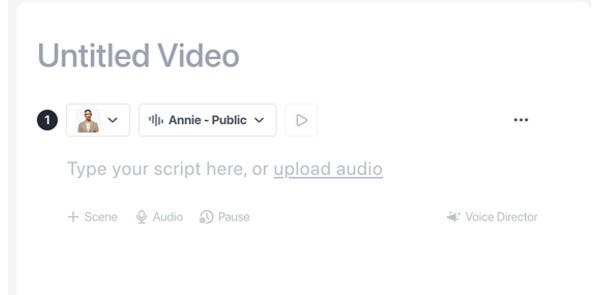
Step 4: Style & Brand Elements
In this step, you can pick your background. It could be a clean solid colour, a lifestyle photo, a soft gradient, or a product visual. Just choose what feels right for your brand vibe. If you want to go even further, then you can add your logo, brand colours, fonts and so on… basically anything that reminds your audience of your branding and corporate identity so your videos are instantly recognizable.
Then, you can also add some on-screen text to specify key info like your product name, standout features, and so on.

STEP 5: Generate Your Video
Once you’re happy with everything, hit “Generate Video” and give HeyGen, your trusty free AI video generator, a few minutes to render your video. Until the video is ready, you can make a cup of coffee (or shameless plug: if you’re not quite ready to make that coffee, feel free to glance through our client case studies in the meantime). Anyways, once your video is ready, you’ll get the option to download it.

A Bonus Step: Studio-Level Finishing
This bonus step isn’t a must. However, if you’re someone who believes there’s always room for improvement, then this one’s for you.
So what our video editors at Brandshark (shoutout to SaiKiran, Dhanush, Hruthik, Chandhan, Jeeva, and Abhay) usually do is: once the video is exported from HeyGen, they bring it into pro-level editing tools like Adobe Premiere Pro, Final Cut Pro, or CapCut. The reason is simple. These platforms are particularly built for professional video production so you get way more flexibility and creative control compared to HeyGen. For example, you can refine transitions, layer in music, adjust timing, add motion graphics, clean up audio, tweak colour grading, and so much more… and truly give your video a studio-level finish.
That is it.
Your video is now ready to wow your audience
Now, here’s one of the videos our team created (starting with HeyGen for the avatar and basic edits, then polishing it using pro-level editing tools).
Pretty cool, right?
Now, it’s your turn to make one.
Conclusion
There you have it. A full breakdown of how to create scroll-stopping UGC videos using a free AI video generator, HeyGen, without chasing creators, setting up lights, or blowing your budget on a single video. So go ahead, sign up to HeyGen, choose your avatar, type your script, and let the AI do its magic.
And if you ever need a helping hand; or if you decide to hire professional video editors, get help with UGC video scripting, user-generated content creation, influencer video shoots, or even full-blown social media marketing… feel free to reach our Brandshark team by visiting this page.
See you in a new blog!

