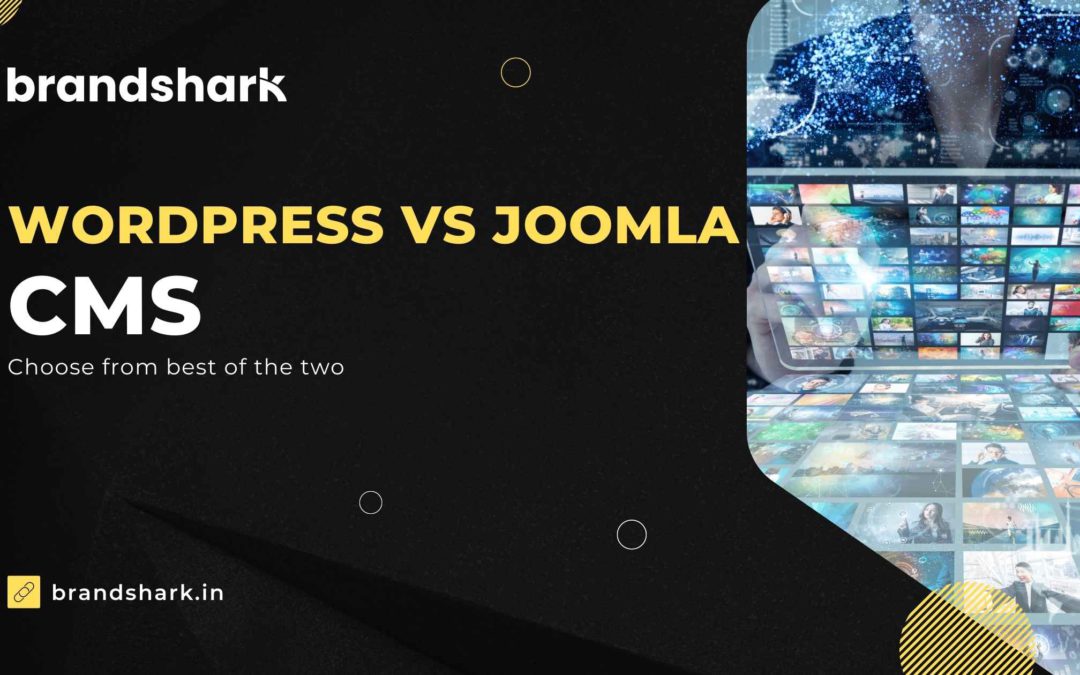Deciding on a Content Management System (CMS) is a vital decision which can have enormous consequences for your website. Two platforms stand out from competitors and can thus be directly compared: WordPress vs Joomla.
Both platforms are well-known for their ease of use, increased customization, and lively communities. However, both WordPress and Joomla have advantages and disadvantages – so how do you know which one is best for you?
Don’t worry! We’re here to assist by making comparisons of both platforms in six adrenaline-filled rounds to evaluate who is the best. So without any further ado, let us compare WordPress and Joomla!
Contents
General stats
WordPress
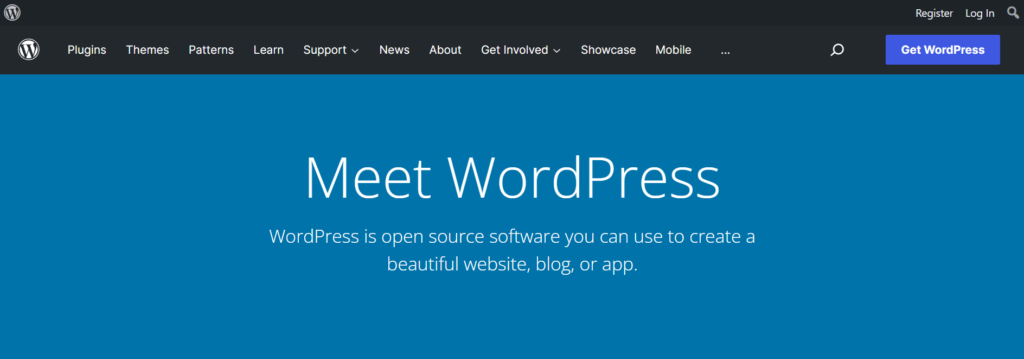
WordPress, which began as a blogging platform in 2003, has become a multi-purpose content management system that powers over 43.3 % of all sites on the Internet.
Joomla

Joomla, introduced in 2005, is just about as old as WordPress. Joomla is the second most common CMS after WordPress, powering nearly 3% of all sites on the Web and accounting for 5.4% of the content management market.
Six key differences between WordPress vs Joomla
Ease of use
The majority of people who end up creating websites aren’t developers, designers, or programmers. They are regular users who essentially want to create a site. Ease of use is an essential factor for the majority of users.
WordPress
WordPress has a well-known five-minute setup time. However, most WordPress hosting providers also provide one-click WordPress installation. This makes it slightly simple for a new user to launch a WordPress website or blog in minutes.
You might also like to read: The Best WordPress Plugins to Spice Up Your Website
Joomla
Although Joomla installation might not seem to be as fast as WordPress, the procedures are very similar. There are several shared hosting services that offer one-click Joomla installation packages. Following installation, the user is provided with a setup as simple as WordPress’s. There are simply many menus to choose from to upgrade your site.
Content Management
This article will not only help you explore how WordPress and Joomla let you handle website content and user access, but also the blogging features.
WordPress
WordPress was initially developed for blogging. As a result, it has a strong system to manage large content and media files. It was simple to create posts with Classic Editor before Gutenberg became the default editor.
Joomla
Joomla has three types of pages that determine how well the content of the website would seem: single format, category blog, and personalized module. As previously stated, you need to create categories first before publishing a post. Joomla comes with advanced user access for page restriction and a user action log, allowing users to manage any action taken on a website by a specified IP address.
SEO
SEO is a strategy that helps your site rank higher in search engine result pages (SERPs).This section discusses built-in functionalities and also additional extensions that both WordPress and Joomla provide to optimize the site’s SEO.
WordPress
WordPress contains several basic SEO features, including meta tags, permalinks, and alt tags text. In addition, whether developed by WordPress or third-party developers, many wordpress themes offer SEO features that you can access through the WordPress editor or a website builder plugin.
There are several advanced Seo plugins available to maximize website rankings. Yoast SEO, for example, utilizes a traffic light system to improve page ranking output.
Joomla
Joomla includes some useful SEO tools. However, proper on-site optimisation for Joomla web pages requires a high level of expertise. Therefore, beginners may end up taking more time to understand the configurations and layout of these toolkits.
Official Support
One of the critical factors in determining the best CMS is having access to dependable support. This section will explain the types of assistance that both platforms offer to their users and how accessible their assistance channels are.
WordPress
WordPress does not provide a support team as it is a community-driven platform. It does, however, have a free and active support forum for all WordPress users.
Joomla
Joomla’s support channel is nothing short of an active community forum. And there are also a decent number of tutorial videos and guidelines available on the website. After all, finding a professional to help you with technical difficulties can become more challenging since its support plans range from $39 to $299 each month.
Security
When selecting a CMS for your website, security is an essential factor. Unfortunately, now every web page on the Web is vulnerable to malware attacks.
WordPress
Hackers frequently target WordPress-based websites due to their status as one of the most popular CMS in the world. However, WordPress is built on secure code and responds promptly to vulnerabilities. In addition, WordPress sites are further secured by Automated backup systems, two-factor verification, and many other practices that help you further ensure the safety of your website.
Joomla
When it comes to security, Joomla is very similar to WordPress. They actively respond to any security issue and therefore are fast to patch it. However, maintaining a webpage and installing updates remains the user’s responsibility.
E-Commerce and Payment Gateways
We’ll look at how two very different CMSs support eCommerce features like online business tools and payment gateways.
WordPress
There are numerous paid and free eCommerce plugins available in the software.
WooCommerce supports more than 100 payment gateways that accept both local and international payments.
Joomla
Joomla also offers eCommerce functionality through free and paid extensions. HikaShop, for example, allows users to create product catalogs and an e-commerce page, manage transactions, and receive cash from over 60 payment gateways.
Similarly, you can also download eCommerce templates from various online markets.
Conclusion
WordPress may be handier to use if you have no technical knowledge. However, apart from becoming more user-friendly, it also has a large selection of themes and plugins to increase your site’s functionality and customization options.
On the other hand, Joomla is an excellent choice for users with prior tech knowledge. It provides greater flexibility and functionality, letting users become more creative with their work.
Make sure you’re clear about your needs and expertise before choosing a CMS to help launch your webpage.
If you’re in need of a professionally curated state-of-the-art website, we at Brandshark, a leading Website designing company in India can help you! Check out our website to know more.
Reference links –
Image from Brandshark canva